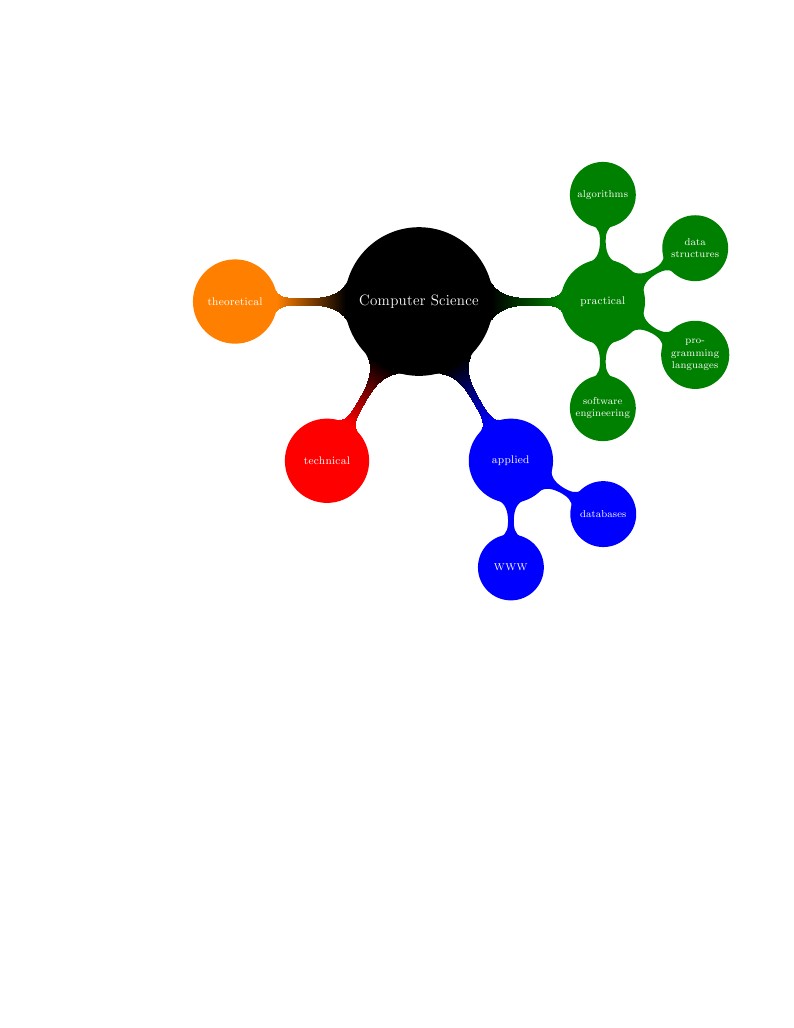
Example Mindmap
Last Updated:
13 years ago
License:
Other (as stated in the work)
Abstract:
LaTeX isn't just for reports and papers - the powerful TikZ package can be used to create professional graphics and diagrams with only a few lines of text
Here's the perfect example from TeXample.net that's pre-loaded in writeLaTeX for you to try out - just click to open & edit online instantly.
For comments and discussions on this example, see the TeXample page.
New to LaTeX and want to find out more? Our Interactive Introduction to LaTeX course is freely available online, and Part 3 gives some great tips for creating your own presentations and drawings. Check it out today!
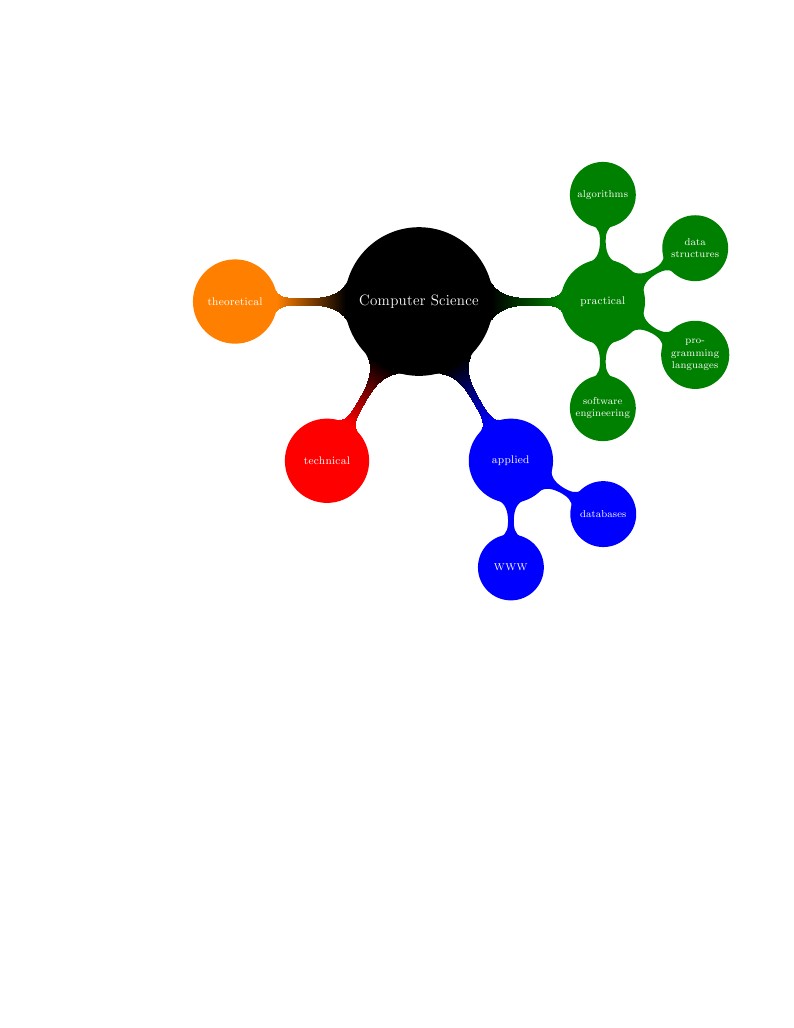
\begin
Discover why over 25 million people worldwide trust Overleaf with their work.