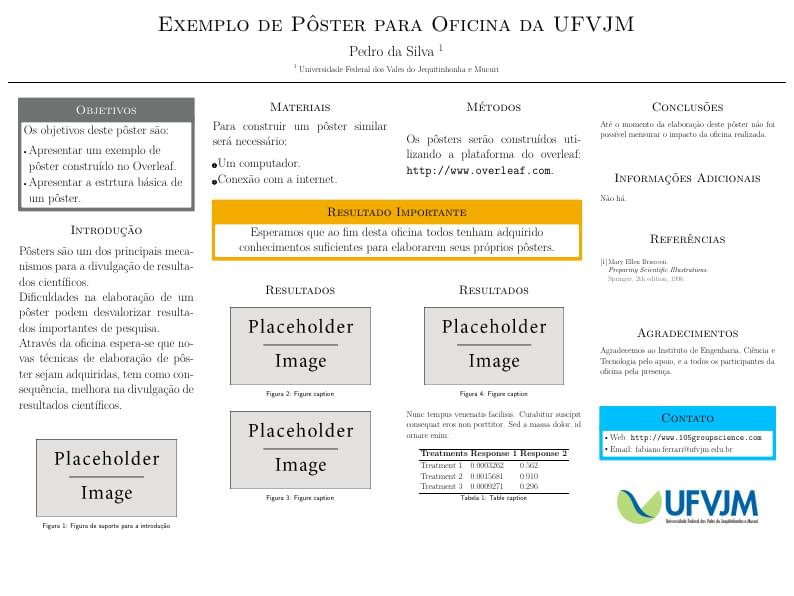
Poster Template UFVJM
Author:
UFVJM
Last Updated:
7 years ago
License:
Creative Commons CC BY 4.0
Abstract:
Modelo para oficina de pôster
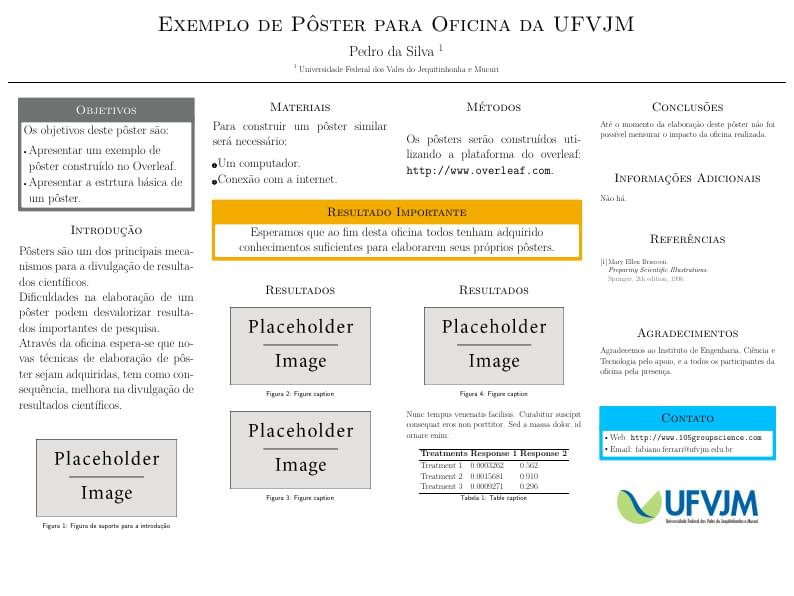
\begin
Discover why over 25 million people worldwide trust Overleaf with their work.
Modelo para oficina de pôster
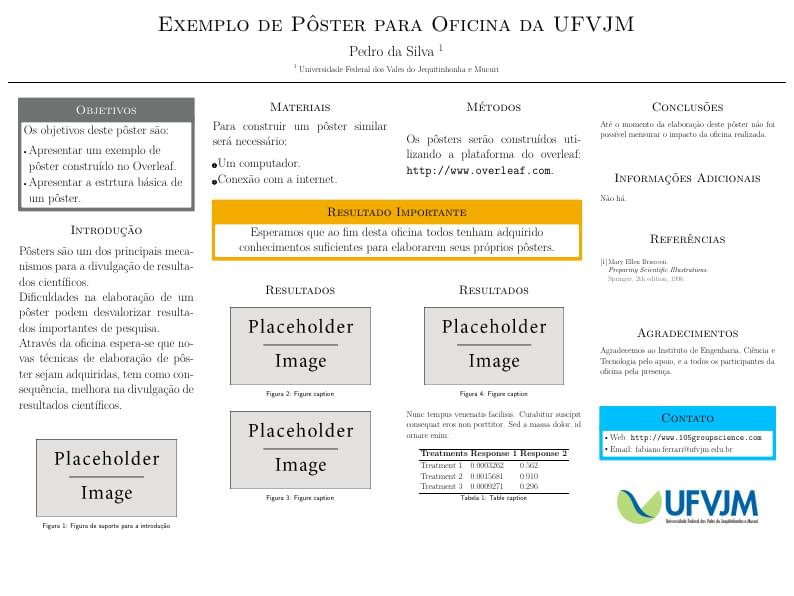
\begin
Discover why over 25 million people worldwide trust Overleaf with their work.
%%%%%%%%%%%%%%%%%%%%%%%%%%%%%%%%%%%%%%%%%
% Jacobs Landscape Poster
% LaTeX Template
% Version 1.0 (29/03/13)
%
% Created by:
% Computational Physics and Biophysics Group, Jacobs University
% https://teamwork.jacobs-university.de:8443/confluence/display/CoPandBiG/LaTeX+Poster
%
% Further modified by:
% Nathaniel Johnston (nathaniel@njohnston.ca)
%
% Modified further still by:
% Abraham Nunes (nunes <at> dal <dot> ca)
%
% License:
% CC BY-NC-SA 3.0 (http://creativecommons.org/licenses/by-nc-sa/3.0/)
%
%%%%%%%%%%%%%%%%%%%%%%%%%%%%%%%%%%%%%%%%%
%----------------------------------------------------------------------------------------
% PACKAGES AND OTHER DOCUMENT CONFIGURATIONS
%----------------------------------------------------------------------------------------
\documentclass[final]{beamer}
\usepackage[utf8]{inputenc}
\usepackage[portuguese]{babel}
\usepackage[scale=1.24]{beamerposter} % Use the beamerposter package for laying out the poster
\usetheme{confposter} % Use the confposter theme supplied with this template
\setbeamercolor{block title}{fg=black,bg=white} % Colors of the block titles
\setbeamercolor{block body}{fg=black,bg=white} % Colors of the body of blocks
\setbeamercolor{block alerted title}{fg=white,bg=black} % Colors of the highlighted block titles
\setbeamercolor{block alerted body}{fg=black,bg=white} % Colors of the body of highlighted blocks
% Many more colors are available for use in beamerthemeconfposter.sty
%-----------------------------------------------------------
% Define the column widths and overall poster size
% To set effective sepwid, onecolwid and twocolwid values, first choose how many columns you want and how much separation you want between columns
% In this template, the separation width chosen is 0.024 of the paper width and a 4-column layout
% onecolwid should therefore be (1-(# of columns+1)*sepwid)/# of columns e.g. (1-(4+1)*0.024)/4 = 0.22
% Set twocolwid to be (2*onecolwid)+sepwid = 0.464
% Set threecolwid to be (3*onecolwid)+2*sepwid = 0.708
\newlength{\sepwid}
\newlength{\onecolwid}
\newlength{\twocolwid}
\newlength{\threecolwid}
\setlength{\paperwidth}{48in} % A0 width: 46.8in
\setlength{\paperheight}{36in} % A0 height: 33.1in
\setlength{\sepwid}{0.024\paperwidth} % Separation width (white space) between columns
\setlength{\onecolwid}{0.22\paperwidth} % Width of one column
\setlength{\twocolwid}{0.464\paperwidth} % Width of two columns
\setlength{\threecolwid}{0.708\paperwidth} % Width of three columns
\setlength{\topmargin}{-0.5in} % Reduce the top margin size
%-----------------------------------------------------------
\usepackage{graphicx} % Required for including images
\usepackage{booktabs} % Top and bottom rules for tables
%----------------------------------------------------------------------------------------
% TITLE SECTION
%----------------------------------------------------------------------------------------
\title{Exemplo de Pôster para Oficina da UFVJM} % Poster title
\author{Pedro da Silva $^{1}$} % Author(s)
\institute{$^{1}$ Universidade Federal dos Vales do Jequitinhonha e Mucuri} % Institution(s)
%----------------------------------------------------------------------------------------
\begin{document}
\addtobeamertemplate{block end}{}{\vspace*{2ex}} % White space under blocks
\addtobeamertemplate{block alerted end}{}{\vspace*{2ex}} % White space under highlighted (alert) blocks
\setlength{\belowcaptionskip}{2ex} % White space under figures
\setlength\belowdisplayshortskip{2ex} % White space under equations
\begin{frame}[t] % The whole poster is enclosed in one beamer frame
\begin{columns}[t] % The whole poster consists of three major columns, the second of which is split into two columns twice - the [t] option aligns each column's content to the top
\begin{column}{\sepwid}\end{column} % Empty spacer column
\begin{column}{\onecolwid} % The first column
%----------------------------------------------------------------------------------------
% OBJECTIVES
%----------------------------------------------------------------------------------------
\setbeamercolor{block alerted title}{fg=white,bg=dalgrey} % Change the alert block title colors
\setbeamercolor{block alerted body}{fg=black,bg=white} % Change the alert block body colors
\begin{alertblock}{Objetivos}
{\Large
Os objetivos deste pôster são:
\begin{itemize}
\item Apresentar um exemplo de pôster construído no Overleaf.
\item Apresentar a estrtura básica de um pôster.
\end{itemize}
}
\end{alertblock}
%----------------------------------------------------------------------------------------
% INTRODUCTION
%----------------------------------------------------------------------------------------
\begin{block}{Introdução}
{\Large
Pôsters são um dos principais mecanismos para a divulgação de resultados científicos. \\
Dificuldades na elaboração de um pôster podem desvalorizar resultados importantes de pesquisa. \\
Através da oficina espera-se que novas técnicas de elaboração de pôster sejam adquiridas, tem como consequência, melhora na divulgação de resultados científicos.
}
\end{block}
%------------------------------------------------
\vspace{3.0cm}
\begin{figure}
\includegraphics[width=0.8\linewidth]{placeholder.jpg}
\caption{Figura de suporte para a introdução}
\end{figure}
%----------------------------------------------------------------------------------------
\end{column} % End of the first column
\begin{column}{\sepwid}\end{column} % Empty spacer column
\begin{column}{\twocolwid} % Begin a column which is two columns wide (column 2)
\begin{columns}[t,totalwidth=\twocolwid] % Split up the two columns wide column
\begin{column}{\onecolwid}\vspace{-.6in} % The first column within column 2 (column 2.1)
%----------------------------------------------------------------------------------------
% MATERIALS
%----------------------------------------------------------------------------------------
\begin{block}{Materiais}
{\Large
Para construir um pôster similar será necessário:
\begin{enumerate}
\item Um computador.
\item Conexão com a internet.
\end{enumerate}
}
\end{block}
%----------------------------------------------------------------------------------------
\end{column} % End of column 2.1
\begin{column}{\onecolwid}\vspace{-.6in} % The second column within column 2 (column 2.2)
%----------------------------------------------------------------------------------------
% METHODS
%----------------------------------------------------------------------------------------
\begin{block}{Métodos}
\vspace{2.0cm}
{\Large
Os pôsters serão construídos utilizando a plataforma do overleaf: \url{http://www.overleaf.com}.
}
\end{block}
%----------------------------------------------------------------------------------------
\end{column} % End of column 2.2
\end{columns} % End of the split of column 2 - any content after this will now take up 2 columns width
%----------------------------------------------------------------------------------------
% IMPORTANT RESULT
%----------------------------------------------------------------------------------------
\setbeamercolor{block alerted title}{fg=black,bg=dalgold} % Change the alert block title colors
\setbeamercolor{block alerted body}{fg=black,bg=white} % Change the alert block body colors
\begin{alertblock}{Resultado Importante}
{\Large
\begin{center}
Esperamos que ao fim desta oficina todos tenham adquirido conhecimentos suficientes para elaborarem seus próprios pôsters.
\end{center}
}
\end{alertblock}
%----------------------------------------------------------------------------------------
\begin{columns}[t,totalwidth=\twocolwid] % Split up the two columns wide column again
\begin{column}{\onecolwid} % The first column within column 2 (column 2.1)
%----------------------------------------------------------------------------------------
% MATHEMATICAL SECTION
%----------------------------------------------------------------------------------------
\begin{block}{Resultados}
\begin{figure}
\includegraphics[width=0.8\linewidth]{placeholder.jpg}
\caption{Figure caption}
\end{figure}
\begin{figure}
\includegraphics[width=0.8\linewidth]{placeholder.jpg}
\caption{Figure caption}
\end{figure}
\end{block}
%----------------------------------------------------------------------------------------
\end{column} % End of column 2.1
\begin{column}{\onecolwid} % The second column within column 2 (column 2.2)
%----------------------------------------------------------------------------------------
% RESULTS
%----------------------------------------------------------------------------------------
\begin{block}{Resultados}
\begin{figure}
\includegraphics[width=0.8\linewidth]{placeholder.jpg}
\caption{Figure caption}
\end{figure}
Nunc tempus venenatis facilisis. Curabitur suscipit consequat eros non porttitor. Sed a massa dolor, id ornare enim:
\begin{table}
\vspace{2ex}
\begin{tabular}{l l l}
\toprule
\textbf{Treatments} & \textbf{Response 1} & \textbf{Response 2}\\
\midrule
Treatment 1 & 0.0003262 & 0.562 \\
Treatment 2 & 0.0015681 & 0.910 \\
Treatment 3 & 0.0009271 & 0.296 \\
\bottomrule
\end{tabular}
\caption{Table caption}
\end{table}
\end{block}
%----------------------------------------------------------------------------------------
\end{column} % End of column 2.2
\end{columns} % End of the split of column 2
\end{column} % End of the second column
\begin{column}{\sepwid}\end{column} % Empty spacer column
\begin{column}{\onecolwid} % The third column
%----------------------------------------------------------------------------------------
% CONCLUSION
%----------------------------------------------------------------------------------------
\begin{block}{Conclusões}
Até o momento da elaboração deste pôster não foi possível mensurar o impacto da oficina realizada.
\end{block}
\vspace{3.0cm}
%----------------------------------------------------------------------------------------
% ADDITIONAL INFORMATION
%----------------------------------------------------------------------------------------
\begin{block}{Informações Adicionais}
Não há.
\end{block}
\vspace{3.0cm}
%----------------------------------------------------------------------------------------
% REFERENCES
%----------------------------------------------------------------------------------------
\begin{block}{Referências}
\nocite{*} % Insert publications even if they are not cited in the poster
\small{\bibliographystyle{unsrt}
\bibliography{sample}\vspace{0.75in}}
\end{block}
\vspace{3.0cm}
%----------------------------------------------------------------------------------------
% ACKNOWLEDGEMENTS
%----------------------------------------------------------------------------------------
\setbeamercolor{block title}{fg=black,bg=white} % Change the block title color
\begin{block}{Agradecimentos}
Agradecemos ao Instituto de Engenharia, Ciência e Tecnologia pelo apoio, e a todos os participantes da oficina pela presença.
\end{block}
\vspace{3.0cm}
%----------------------------------------------------------------------------------------
% CONTACT INFORMATION
%----------------------------------------------------------------------------------------
\setbeamercolor{block alerted title}{fg=black,bg=dalblue} % Change the alert block title colors
\setbeamercolor{block alerted body}{fg=black,bg=white} % Change the alert block body colors
\begin{alertblock}{Contato}
\begin{itemize}
\item Web: \url{http://www.105groupscience.com}
\item Email: fabiano.ferrari@ufvjm.edu.br
\end{itemize}
\end{alertblock}
\vspace{3.0cm}
\begin{center}
\includegraphics[width=0.8\linewidth]{ufvjm.jpg}
\end{center}
%----------------------------------------------------------------------------------------
\end{column} % End of the third column
\end{columns} % End of all the columns in the poster
\end{frame} % End of the enclosing frame
\end{document}